 Halo semua para pembaca setia artikel ilmuwebsite. Tutorial kali ini akan bermain-main dengan image. Jadi jangan lupa siapkan dulu sebuah image untuk dijadikan kelinci percobaan :-D... Siapkan sebuah gambar dengan nama “gambar1.jpg”. Letakkan gambar ini dalam satu folder dengan file PHPnya. Setelah itu buat script PHP dengan nama “crop.php”. Jika sudah, ketikkan script berikut :
Halo semua para pembaca setia artikel ilmuwebsite. Tutorial kali ini akan bermain-main dengan image. Jadi jangan lupa siapkan dulu sebuah image untuk dijadikan kelinci percobaan :-D... Siapkan sebuah gambar dengan nama “gambar1.jpg”. Letakkan gambar ini dalam satu folder dengan file PHPnya. Setelah itu buat script PHP dengan nama “crop.php”. Jika sudah, ketikkan script berikut :crop.php
<?php
// temtukan lebar, tinggi, file yang mau dicrop, format nama file, dan penempatan foto setelah di crop
function cropImage($nw, $nh, $source, $stype, $dest) {
$size = getimagesize($source); // ukuran gambar
$w = $size[0];
$h = $size[1];
switch($stype) { // format gambar
case 'gif':
$simg = imagecreatefromgif($source);
break;
case 'jpg':
$simg = imagecreatefromjpeg($source);
break;
case 'png':
$simg = imagecreatefrompng($source);
break;
}
$dimg = imagecreatetruecolor($nw, $nh); // menciptakan image baru
$wm = $w/$nw;
$hm = $h/$nh;
$h_height = $nh/2;
$w_height = $nw/2;
if($w> $h) {
$adjusted_width = $w / $hm;
$half_width = $adjusted_width / 2;
$int_width = $half_width - $w_height;
imagecopyresampled($dimg,$simg,-$int_width,0,0,0,$adjusted_width,$nh,$w,$h);
} elseif(($w <$h) || ($w == $h)) {
$adjusted_height = $h / $wm;
$half_height = $adjusted_height / 2;
$int_height = $half_height - $h_height;
imagecopyresampled($dimg,$simg,0,-$int_height,0,0,$nw,$adjusted_height,$w,$h);
} else {
imagecopyresampled($dimg,$simg,0,0,0,0,$nw,$nh,$w,$h);
}
imagejpeg($dimg,$dest,100);
}
$gambar = "gambar1.jpg";
$gambar_crop = "gambar1crop.jpg";
// jalankan fungsi crop gambar
// lebar, tinggi, file yang di crop, format gambar, nama file setelah di crop
cropImage(225, 165, "$gambar", 'jpg', "$gambar_crop");
print "<h2>Image sebelum di crop : <br> <img src=$gambar> <br><br>";
print "Image setelah di crop : <br> <img src=$gambar_crop>";
?>
Selamat mencoba.........
Salam,
Ivan
Email 1 : \n [email protected]
Email 2 : \n [email protected]
Web : www.ivan.ilmuwebsite.com


 Hari ini
Hari ini
 Kemarin
Kemarin
 Bulan ini
Bulan ini
 Tahun ini
Tahun ini
 Total
Total
 Hits Count
Hits Count
0 Komentar